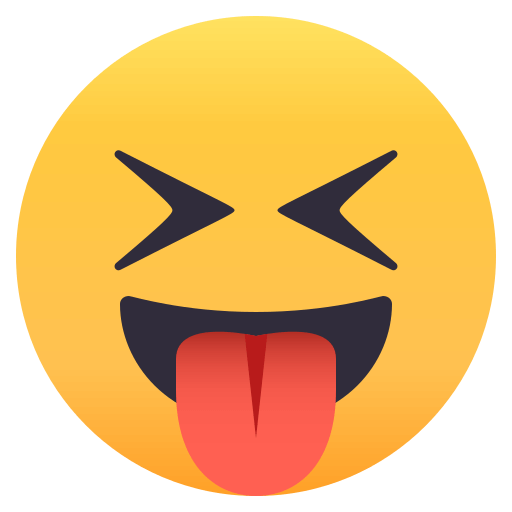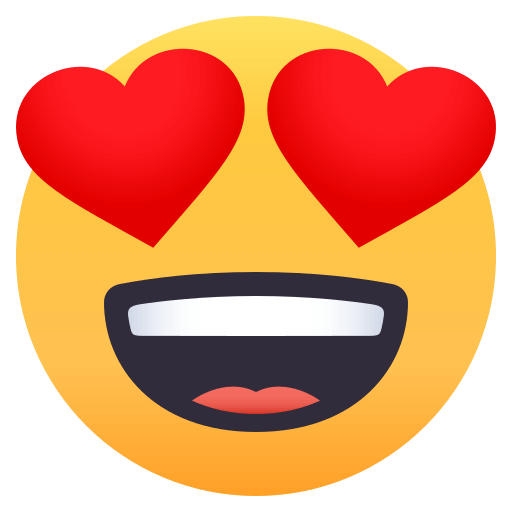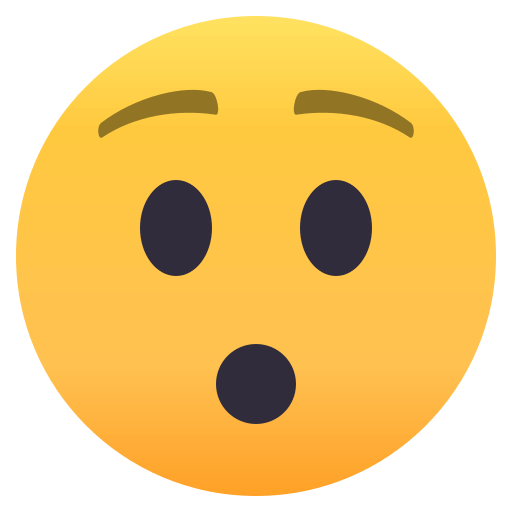Python 3.11新加入的和类型系统相关的新特性
/ / / 阅读数:32251PEP 646 – Variadic Generics
介绍这个 PEP 之前需要补一些知识,我们逐步深入先了解一下泛型 (Generics)。
泛型是指在定义函数或类的时候,不预先指定具体的类型,而在使用的时候再指定类型的一种特性。
对于 Python 这种动态语言,因为一切都是对象引用,可以在使用时直接判断类型:
In : def say_type(obj): ...: match obj: ...: case int(): ...: print('int') ...: case str(): ...: print('str') ...: case float(): ...: print('float') ...: case _: ...: print('other type') ...: In : say_type(1) int In : say_type('ss') str In : say_type(1.1) float In : say_type([]) other type |
但是在类型检查时,就会涉及到泛型问题,可以在运行前就发现问题。举个例子:
U = int | str def max_1(a: U, b: U) -> U: return max(a, b) max_1("foo", 1) max_1(1, "foo") max_1("foo", "bar") max_1(1, 2) |
在这个例子中,参数可以是数字或者字符串。但是可以明显的发现 max_1 ("foo", 1) 和 max_1 (1, "foo") 运行时会抛错,因为类型不同。但是 mypy 却没有发现。
在 Python 的类型系统中,泛型类型变量应该使用 TypeVar,就可以暴露问题了:
from typing import TypeVar T = TypeVar("T", int, str) # 定义类型变量 def max_2(a: T, b: T) -> T: # 泛型函数 return max(a, b) max_2("foo", 1) max_2(1, "foo") max_2("foo", "bar") max_2(1, 2) |
前面的 2 个例子中的 T 或者 U 都是类型变量,我的理解也是类型别名(Type aliases),可以被重复利用 (还更容易表达复杂的结构),因为参数和返回值的类型相同就直接用它们【替代】了。TypeVar 可以通过 bound 参数绑定某个类型,还可以按照我上面写的,让它支持 int 和 str。我还是建议你稍微去官网看一下 TypeVar 的用法,因为它确实在泛型中很重要。
而这种变量还可以作为容器中的元素,举个例子:
def max_3(items: list[T]) -> T: return max(*items) max_3([1, 2, 3]) # OK max_3([1, 2, '3']) # Rejected |
在常见情况下,通过 Union 的方式组合对应的类型就可以让 mypy 理解程序中参数和返回值的类型有多个,如上面的例子 items 是一个元素为字符串或者数字的列表。Python 内置的集合类型 (collections.abc.Collection) 可以支持各种类型元素,就是因为它们都是泛型类。而现实世界上,我们在开发中必然定义各种类,有时候我们也需要让自定义类支持泛型。
想想之前的泛型定义【不预先指定具体的类型,而在使用的时候再指定类型】。我们使用 typing.Generic 定义一个类:
from typing import Generic K = TypeVar("K", int, str) V = TypeVar("V") class Item(Generic[K, V]): # Item是一个泛型类,可以确定其中的2个类型 key: K value: V def __init__(self, k: K, v: V): self.key = k self.value = v i = Item(1, 'a') # OK Item是泛型类,所以符合要求的类型值都可以作为参数 i2 = Item[int, str](1, 'a') # OK 明确的指定了Item的K, V的类型 i3 = Item[int, int](1, 2) # OK 明确的指定成了另外的类型 i4 = Item[int, int](1, 'a') # Rejected 因为传入的参数和指定的类型V不同 |
好,有了上面的铺垫,进入正题。
如 PEP 的标题,说的是【可变数量的泛型函数】。之前介绍的 TypeVar 是单个泛型,而这次引入了数量不确定的泛型类型 TypeVarTuple。
我们看一个例子就能理解了:
from typing import TypeVarTuple K2 = TypeVar("K2", int, str) V2 = TypeVarTuple("V2") class Item2(Generic[K2, *V2]): def __init__(self, k: K2, *v: *V2): self.key = k self.values = v d = Item2(1, 2, '3', {'d': 4}) d = Item2(1, 2, 3, 4) d = Item2(1, {}, set(), []) d = Item2('1', {}, set(), []) d = Item2('1', {}) |
在这里例子中,Dict 的属性 key 和 values 都是泛型,也就说,key 也可以是 int 也可以是 str,而 values 是非固定长度的,由于使用 TypeVarTuple 时没有指定类型,所以各种类型都可以用。而因为引入了 TypeVarTuple,可以让类型检查的灵活度提升了很多。
PS: 目前 mypy 还没有支持这个新特性,现在运行 mypy 会报错:
"TypeVarTuple" is not supported by mypy yet |
PEP 673 – Self Type
Self 顾名思义就是申明自己,举 2 个例子看一下过去常见的用法:
class Result: def __init__(self, value): self.value = value def __str__(self): return f'{self.__class__.__name__}(value={self.value})' def add_value(self, value: int) -> 'Result': self.value += value return self @classmethod def get(cls, value) -> 'Result': return cls(value) class NewResult(Result): ... r = NewResult(10) print(r.add_value(5)) print(NewResult.get(20)) class Node: def __init__(self, data): self.data = data self.next: 'Node'|None = None self.previous: 'Node'|None = None node = Node(10) node.next = Node(20) node.previous = Node(5) |
在这个例子中有三个地方的返回值通过类型字符串来表示引用自身:
- 声明实例方法 add_value 返回一个 Result 实例
- 声明类方法 get 返回一个 Result 实例
- Node 初始化时声明 self.next 和 self.previous 都可以是 None 或者 Node 实例
在这里是不能直接写类名的,因为声明时类还没有创建好,mypy 可以理解,但是运行时会报 NameError: name 'XXX' is not defined 这样的错误。
除了使用字符串定义以外,还有三种方法,我这里简单提一下就不挨个细说了 (因为 Python 3.11 更完美的解决这个问题):
- Python 3.8 以上使用 ForwardRef。
- 导入 fromfutureimport annotations (Python 3.10 开始默认开启)
- 使用 TResult = TypeVar ("TResult", bound="Result") 这样的方式绑定到一个 TypeVar 上。
但是这些方法都有一个很机械的问题,就是对于继承后的类的支持和表示。例如上面的字符串定义,NewResult 继承了 Result 的同时也继承了方法注解,也就是说类似于 NewResult.get 方法的返回值,其实是一个 Result 的实例。当然本质上按照 isinstance 的逻辑看确实也是没问题的,但是并没有真实的表达 self。而这个 PEP 673 提供了 Self,这样是最美好的方案了:
from typing import Self class Result: def __init__(self, value): self.value = value def __str__(self): return f'{self.__class__.__name__}(value={self.value})' def add_value(self, value: int) -> Self: self.value += value return self @classmethod def get(cls, value) -> Self: return cls(value) class NewResult(Result): ... class Node: def __init__(self, data): self.data = data self.next: Self|None = None self.previous: Self|None = None |
PS: 目前 mypy 还没有支持这个新特性,现在运行 mypy 会报错:
error: Variable "typing.Self" is not valid as a type note: See https://mypy.readthedocs.io/en/stable/common_issues.html#variables-vs-type-aliases |
PEP 675 – Arbitrary Literal String Type
在说这个 LiteralString 之前,先说一下在 Python 3.8 引入的 Literal,会让你更容易理解。Literal 的意思是字面值,常见的字符串、数字、列表、字典、布尔值等都可以作为\ 字面值。typing.Literal 的意思是可以接受对应列出来的字面值:
from typing import Literal def accepts_only_four(x: Literal[4]) -> None: pass accepts_only_four(4) # OK accepts_only_four(19) # Rejected accepts_only_four(2 + 2) # Rejected |
Literal[4] 表示只接受参数的值为 4,所以第二个传入 19 不行,第三个 2 + 2 的结果也是 4,但事实上也不行,因为所谓的字面值的意思是要直接明确的给我这个值,而不是通过计算得来的,对于这个地方,它只判断‘字面’上 4 和 2+2 不一样就 Rejected 了。这段很重要,多理解理解。
回到正题,这个 PEP 的动机来源于提供一个更直观且通用的方案解决 SQL 注入问题。先看 PEP 里面提供的例子:
def query_user(conn: Connection, user_id: str) -> User: query = f"SELECT * FROM data WHERE user_id = {user_id}" conn.execute(query) query_user(conn, "user123") # OK. # Delete the table. query_user(conn, "user123; DROP TABLE data;") # Fetch all users (since 1 = 1 is always true). query_user(conn, "user123 OR 1 = 1") |
在正常情况下,user_id 是一个符合要求的字符串,但是由于 user_id 可能是外部参数获取的,来源是不可靠的,就可能出现拼装 SQL 语句实现一些额外的目的的安全风险。举个例子:
query_user(conn, input()) |
在这里我用 input 函数表示外部渠道传入这个 user_id。如果按照过去的 str 声明看不出来问题,但是使用新增的 LiteralString 就会让语句不通过:
from typing import LiteralString def query_user(conn: Connection, user_id: LiteralString) -> User: query = f"SELECT * FROM data WHERE user_id = {user_id}" conn.execute(query) query_user(conn, input()) # Rejected |
因为 user_id 并不是直接传入了字符串,而是通过 input 计算而来。LiteralString 就如 PEP 的标题,可以表示任意的字符串字面值,不想前面的 typing.Literal,只能规定几个对应的确定的值,灵活性太差。
另外如果字符串是拼接的,需要所有部分都是字面值:
def execute_sql(query: LiteralString): execute_sql("SELECT * FROM " + user_input) user_input = input() execute_sql("SELECT * FROM " + user_input) # Rejected execute_sql(f"SELECT * FROM {user_input}") # Rejected |
上述 2 个例子也会被 Rejected,因为后半部分的 user_input 不是一个字面值。
这个特性我觉得主要针对于 f-string,毕竟 input 这种用法很少见
PS: 目前 mypy 还没有支持这个新特性,所以有问题的地方还不会抛错。
PEP 681 – Data Class Transforms
目前类型检查对于标准库内各个包的支持都是很好的,包含 dataclasses,二这个 PEP 实现了一种把普通类的一些和标准库 dataclasses 相似的行为的类型检查自动转换的方案。这些行为包含:
- 根据声明的数据字段合成的 init 方法。
- 可选的合成 eq, ne, lt, le, gt 和 ge 方法。
- 支持 frozen 参数,静态类型检查时会确认字段的不可变。
- 支持【字段说明符】,静态类型检查时会了解的各个字段的属性,例如是否为该字段提供了默认值。
本小节相关的 dataclasses 和 attrs 可以看之前我的博客文章: attrs 和 Python3.7 的 dataclasses ,这里就不具体展开了。
在没有这个 PEP 的实现前,当你在项目中使用了相关的库,如 attrs, pydantic, 各种 ORM(如 SQLAlchemy、Django 等),那么在静态类型检查时这些库就需要提供对应的类型注解,否则就得自己写一遍或者想办法忽略相关的检查。而这个 PEP 就是为了降低这种成本,通过 dataclass_transform 可以方便的在装饰器、类、元类三个级别不需要额外写注释就支持对应的类型检查。
我个人觉得这个 PEP 主要旨在帮助库的作者,除非在项目中自己造了有类似 dataclasses 库那些行为的轮子,所以对于开发者开始影响较小。
举个例子,可能更好能理解。我个人是比较喜欢用 attrs 的,在我的项目中会这么定义 Model (为了举例做了极大的简化):
import attr @attr.define() class Model: id: int title: str Model(1, 2) # Rejected |
我没有定义init方法,但是当我使用 attrs 后,它会帮助我自动创建一系列对应的方法。用的时候 Model (1, 2) 是应该不通过类型检查的 (因为 title 应该是字符串,我传入了 int)
接着先安装未支持这个特性的 attrs 版本,运行 pyright (另外一个静态检查工具,mypy 现在还没有支持这个 PEP) 试试:
➜ pip install attrs==20.3.0 ➜ pip install pyright ➜ pyright pep681.py ... pyright 1.1.276 /home/ubuntu/mp/2022-10-23/pep681.py /home/ubuntu/mp/2022-10-23/pep681.py:11:1 - error: Expected no arguments to "Model" constructor (reportGeneralTypeIssues) 1 error, 0 warnings, 0 informations |
pyright 特别傻,它认为没有在这个类中定义构造方法init。这个时候 attrs 还没有支持对应的类型注解。有兴趣可以看对应的 PR: Implement pyright support via dataclass_transforms
在之后,pyright 会理解 attrs 里面的上述用法:
➜ pip install attrs==22.1.0 ➜ pyright pep681.py ... pyright 1.1.276 /home/ubuntu/mp/2022-10-23/pep681.py /home/ubuntu/mp/2022-10-23/pep681.py:11:10 - error: Argument of type "Literal[2]" cannot be assigned to parameter "title" of type "str" in function "__init__" "Literal[2]" is incompatible with "str" (reportGeneralTypeIssues) 1 error, 0 warnings, 0 informations |
可以看到上面这个错误就正确了。
PEP 655 – Marking individual TypedDict items as required or potentially-missing
TypedDict 是 Python 3.8 时加入的一个非常有用的类型,我们先把它说清楚。在日常开发中经常会定义一个复杂的字典类型,如果你希望 mypy 对这个字典键值类型做验证,大概需要这样:
def get_summary() -> dict[str, int|str|list[str]]: return { 'total': 100, 'title': 'test', 'items': ['1', '2'] } |
上面的例子中我会尽量的具体出值的类型,但是由于这个字典的值的类型太多,只能使用 Union 的方法串起来。但是它在 mypy 哪里却不够明确。比如执行这么一段逻辑:
summary = get_summary() total = summary['total'] items = summary['items'] print(total / len(items)) |
mypy 会抛错:
pep655.py:12: error: Unsupported operand types for / ("str" and "int") pep655.py:12: error: Unsupported operand types for / ("List[str]" and "int") pep655.py:12: note: Left operand is of type "Union[int, str, List[str]]" pep655.py:12: error: Argument 1 to "len" has incompatible type "Union[int, str, List[str]]"; expected "Sized" |
所以很多时候对于这个返回值就无法具体的确认类型了。而 TypedDict 就是解决这个问题的:
from typing import TypedDict class Summary(TypedDict): total: int title: str items: list[str] def get_summary() -> Summary: return { 'total': 100, 'title': 'test', 'items': ['1', '2'] } summary = get_summary() total = summary['total'] items = summary['items'] print(total / len(items)) |
TypedDict 通过一个类似于 dataclass 的形式明确个各个键值的类型。可以帮助 mypy 更理解这个返回的值的结构,从而在逻辑中判断出更多类型问题:
x = summary['x'] # TypedDict "Summary" has no key "x" summary['total'] = 'total' # Value of "total" has incompatible type "str"; expected "int" |
但是在 Python 3.11 前,它在实现上对于定义的键值的要求很极端,要不然需要全部存在,要不然不关心缺少哪一个键:
class Summary(TypedDict): total: int title: str items: list[str] s: Summary = {'total': 10} # Missing keys ("title", "items") for TypedDict "Summary" class Summary2(TypedDict, total=False): # 使用total=False会让类型检查不关注是否缺少键 total: int title: str items: list[str] s2: Summary2 = {'total': 10} # OK s3: Summary2 = {} # OK |
过去为了分别对于不同的键是否是一个 Optional,只能用继承的方式:
class Summary3(TypedDict): total: int title: str class Summary4(Summary3, total=False): items: list[str] s4: Summary4 = {} # Missing keys ("total", "title") for TypedDict "Summary4" s5: Summary4 = {'total': 10, 'title': 'Title'} # OK,缺少了items也没关系 |
而 PEP 655 通过引入 Required[] 和 NotRequired[] 可以让 TypedDict 里面的键的定义明确是否强依赖:
from typing import Required, NotRequired class Summary5(TypedDict): total: Required[int] # 明确total是必选的 title: str # 默认就是Required items: NotRequired[list[str]] # 明确items是可选的 s6: Summary5 = {} # Missing keys ("total", "title") for TypedDict "Summary5" s7: Summary4 = {'total': 10, 'title': 'Title'} # OK,实现和上面一样的效果 |
后记
- 除了 PEP 655 以外,目前 mypy 都还没有支持,具体的可以看延伸阅读连接 6 的进度。 这... 💊。
- 准备写一篇文章完整的介绍 Python 类型系统的前世今生
代码目录
本文代码可以在 mp 项目找到