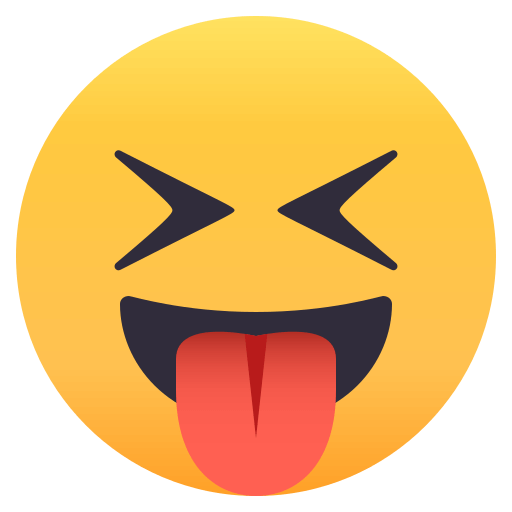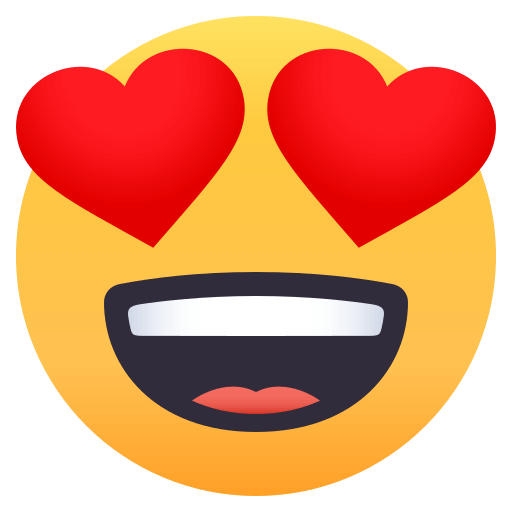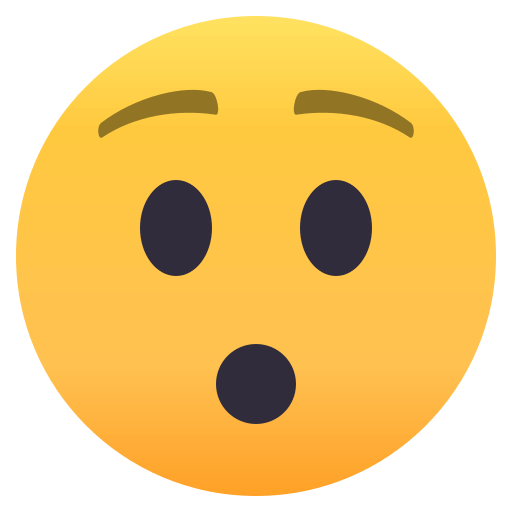gentoo使用wpa_supplicant配置无线网卡
/ / / 阅读数:4184前言
公司全部使用了无线网络,我也被‘逼’的开始研究 gentoo 的无线上网,看了网上很多文章,以及 gentoo 文档,但是感觉都让我很迷糊,以下是我使用 wpa_supplicant 是一些总结
总结
- 查看本机的无线网卡
emerge pciutils #这样就有了lspci这个命令 localhost ~ # lspci |grep -i wire 02:00.0 Network controller: Atheros Communications Inc. AR9285 Wireless Network Adapter (PCI-Express) (rev 01)
可以发现,网卡是 Atheros 的 AR9285
- 安装 wpa_supplicant
emerge -s wpa_supplicant
- 生成一个配置配置文件
zcat /usr/share/doc/wpa_supplicant-2.0/wpa_supplicant.conf.bz2 > /etc/wpa_supplicant/wpa_supplicant.conf
- 配置,以下是我去掉注释行,空白行等剩下的配置,其中的 psk 的字符串这样生成:
localhost ~ # wpa_passphrase 我的ssid 我的key
network={
ssid="我的ssid"
#psk="我的key"
psk=e596aa911775ed47e04f5b9a9540978203210874eb258208b87cf82b5cf72588
}
把这段加在配置文件中
localhost ~ # cat /etc/wpa_supplicant.conf
ctrl_interface=/var/run/wpa_supplicant
eapol_version=1
ap_scan=1
fast_reauth=1
network={
ssid="我的ssid"
psk=e596aa911775ed47e04f5b9a9540978203210874eb258208b87cf82b5cf72588
priority=2
}
- 命令行启动 wpa (如果想看详细的信息用于调试,加 - d 选项)
localhost ~ # wpa_supplicant -i wlan0 -c /etc/wpa_supplicant/wpa_supplicant.conf Successfully initialized wpa_supplicant wlan0: Trying to associate with 20:dc:c6:61:ab:34 (SSID='我的ssid' freq=2437 MHz) ioctl[SIOCSIWFREQ]: Device or resource busy wlan0: Association request to the driver failed wlan0: Associated with 20:dc:c6:61:ab:34 wlan0: WPA: Key negotiation completed with 20:dc:c6:61:ab:34 [PTK=CCMP GTK=CCMP] wlan0: CTRL-EVENT-CONNECTED - Connection to 20:dc:c6:61:ab:34 completed [id=0 id_str=]
其中 wlan0: Association request to the driver failed 没关系
- 安装 udhcpc
emerge udhcpc
- 通过 dhcp 自动获得
localhost ~ # dhcpcd wlan0 dhcpcd[12395]: version 5.6.4 starting dhcpcd[12395]: wlan0: waiting for carrier dhcpcd[12395]: wlan0: carrier acquired dhcpcd[12395]: wlan0: carrier lost dhcpcd[12395]: wlan0: waiting for carrier dhcpcd[12395]: wlan0: carrier acquired dhcpcd[12395]: wlan0: sending IPv6 Router Solicitation dhcpcd[12395]: wlan0: sendmsg: Cannot assign requested address dhcpcd[12395]: wlan0: rebinding lease of 192.168.0.106 dhcpcd[12395]: wlan0: acknowledged 192.168.0.106 from 192.168.0.1 `�' dhcpcd[12395]: wlan0: checking for 192.168.0.106 dhcpcd[12395]: wlan0: sending IPv6 Router Solicitation dhcpcd[12395]: wlan0: leased 192.168.0.106 for 7200 seconds dhcpcd[12462]: wlan0: wlan0: MTU set to 576 dhcpcd[12395]: forked to background, child pid 12479
看到了吧 获得了 192.168.0.106 这个地址