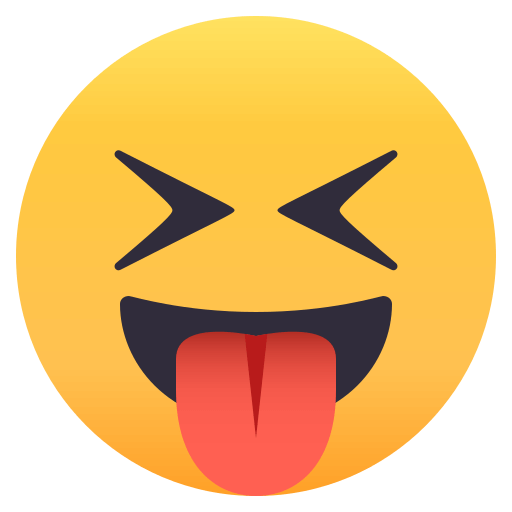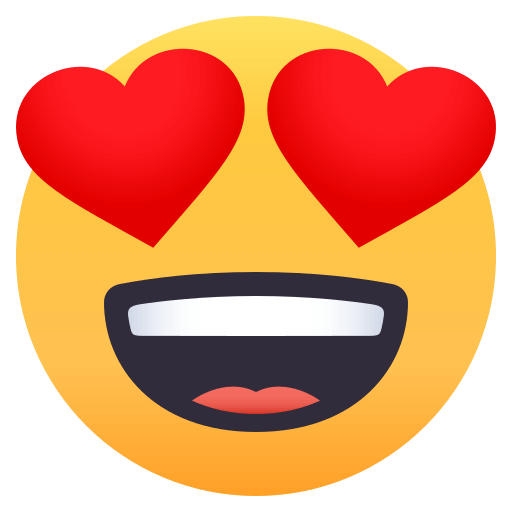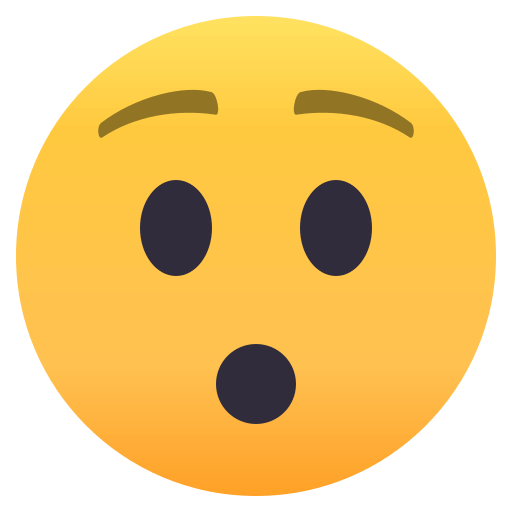2017年度Python榜单
/ / / 阅读数:9360一起见证全世界 Python 的这一年
非常抱歉这个榜单到现在才发出来,主要有 2 个原因:1. 本来准备起用 http://ipython.io 这个域名;2. 域名备案时间长,造成后续事情都等;3. 对榜单运营的数据需要的精力和时间预估不够。好在赶在 1 月的尾巴上线了。
话不多说,之后我们详聊。地址是 https://annual2017.pycourses.com/
榜单内容如下:
- 开始页
- 2017 年 Star 最多的 Python 项目
- 2017 年最受关注的 Python 项目
- 2017 年最受关注的中国开发者 Python 项目
- 项目 / 文章介绍 系统设计入门
- 2017 年最受欢迎的 Web 框架
- 2017 年最受欢迎的爬虫框架
- 项目 / 文章介绍 不建议使用的 Python Web 框架
- 2017 年最受欢迎的 pycon 视频 10.2017 年必备的 Python 工具
- 2017 年要熟悉的 Python 项目
- 项目 / 文章介绍 知乎响应这么慢是因为使用了 Python 语言吗?
- 2017 年最受欢迎的 Python 开发者
- 2017 年最知名的中国 Python 开发者
- 项目 / 文章介绍 Code Like a Pythonista: Idiomatic Python
- 2017 年最受欢迎的 Python 英文文章
- 2017 年最受欢迎的 Python 中文文章
- 项目 / 文章介绍 Reddit Python 节点
- 2017 年最受欢迎的 Django 英文文章
- 2017 年最受欢迎的 Django 中文文章
- 项目 / 文章介绍 [英] 给 Django 贡献代码比你想得简单
- 2017 年最受关注的 podcast
- 2017 年最受关注的英文技术博客
- 2017 年最受关注的中文技术博客
- 项目 / 文章介绍 10 books Python developers should be reading (podcast)
- 2017 年最受关注的 Python 英文书籍
- 2017 年最受关注的 Python 中文书籍
- 2017 年最受关注的 Python 开源书籍
- 项目 / 文章介绍 10 分钟速成 Python 3
- 2017 年最值得关注的知乎 Python 回答
- 项目 / 文章介绍 关于 Python 的面试题
- StackOverflow 上最受关注的 10 个 Python 问题
- StackOverflow 上最受关注的 10 个 Python 回答
- 2017 年 StackOverflow 上最受关注的 10 个 Python 回答
- 项目 / 文章介绍 Python 2 和 Python 3 有哪些主要区别?
- 2017 年最受关注的 Python 新闻渠道
- 2017 年 Reddit 热议话题
- 项目 / 文章介绍 [视频] Python 高级编程
- 2017 年 1 月最受关注的内容(文章,项目等)
- 2017 年 2 月最受关注的内容(文章,项目等)
- 项目 / 文章介绍 python-koans
- 2017 年 3 月最受关注的内容(文章,项目等)
- 2017 年 4 月最受关注的内容(文章,项目等)
- 项目 / 文章介绍 Python 最佳实践 (BOBP)
- 2017 年 5 月最受关注的内容(文章,项目等)
- 2017 年 6 月最受关注的内容(文章,项目等)
- 项目 / 文章介绍 使用 Python 来挑战算法和数据结构
- 2017 年 7 月最受关注的内容(文章,项目等)
- 2017 年 8 月最受关注的内容(文章,项目等)
- 项目 / 文章介绍 Sanic(asyncio)暂时不适合生产环境
- 2017 年 9 月最受关注的内容(文章,项目等)
- 2017 年 10 月最受关注的内容(文章,项目等)
- 项目 / 文章介绍 FreeCodeCamp
- 2017 年 11 月最受关注的内容(文章,项目等)
- 2017 年 12 月最受关注的内容(文章,项目等)
- 项目 / 文章介绍 选择 python 2/3 ?
- 2017 年发生的重大事件时间线
- 感谢那些 Python 幻灯片
- 感谢那些老书
- 感谢那些不再更新的博客和它的作者们
- 缅怀去世 web.py 作者
- 2018 年最值得期待的 Python 书籍
- 结束页
话不多说,之后我们详聊。地址是 https://annual2017.pycourses.com/
需要注意几点:
- Web 端默认自动开启背景音乐(嗯,曲子都是抖音里面的),主要不要被吓到
- 移动设备由于有适配问题可能效果不佳,非常推荐在 PC 端浏览
- 这个榜单非常长(一共 62 页),有很多图片,预计需要花费 20M,非 wifi 下请谨慎打开,另外由于内容太多,第一次打开可能会慢
- Web 端可以玩弹幕
- 同样是榜单太长的缘故,可以点击右上角的「目录」了解目前的进度,以及直接跳到对应的榜单
- 同学如果看榜单过程中发现样式问题,欢迎截图戳我
明天我会介绍为什么要做这个榜单,以及榜单数据是怎么定的