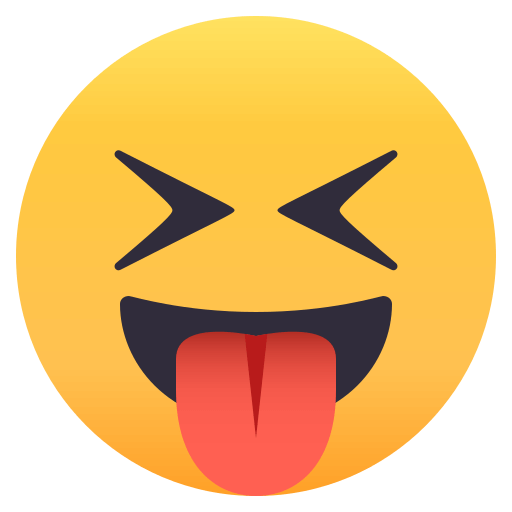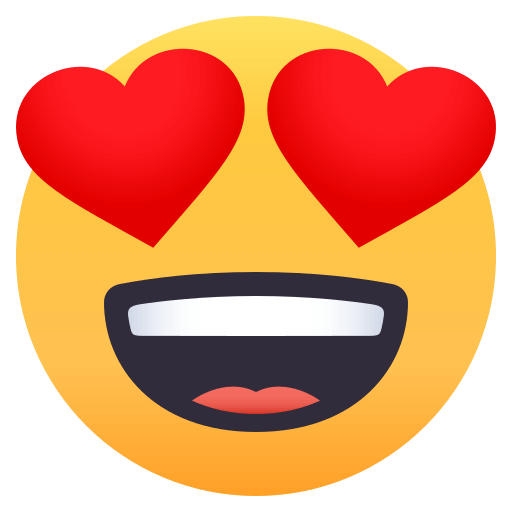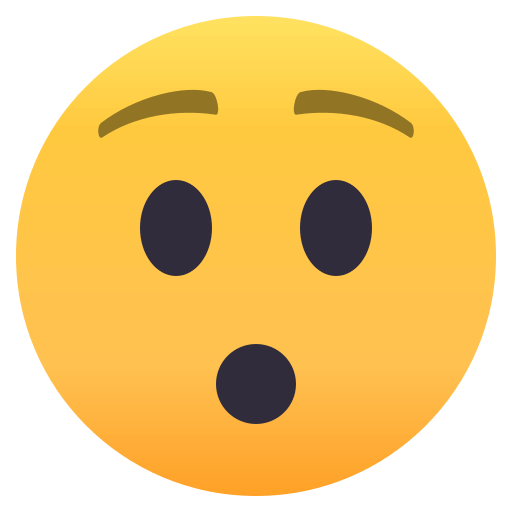octopress自定义markdown的code语法
/ / / 阅读数:3917前言
octopress 自带的 markdown 语法高亮代码,最后展示在页面上的效果比较不友好 - 不能复制粘贴代码,不高亮,还有很丑的行数提示。 我一直使 SHJS , 还算比较喜欢,但是以前每次都是编辑 markdown 文章,在使用
```XX |
的时候,使用
```python
<div class="bogus-wrapper"><notextile><figure class="code"><pre class="sh_python">
XXX
</pre></figure></notextile></div>这样的苦逼方式,最近实在是不了了,自定义 octopress 的解析过程
其实就是修改 plugins/pygments_code.rb
require 'pygments' require 'fileutils' require 'digest/md5' PYGMENTS_CACHE_DIR = File.expand_path('../../.pygments-cache', __FILE__) FileUtils.mkdir_p(PYGMENTS_CACHE_DIR) module HighlightCode def highlight(str, lang) lang = 'ruby' if lang == 'ru' lang = 'objc' if lang == 'm' lang = 'perl' if lang == 'pl' lang = 'yaml' if lang == 'yml' str = pygments(str, lang).match(/<pre>(.+)<\/pre>/m)[1].to_s.gsub(/ *$/, '') #strip out divs <div class="highlight"> tableize_code(str, lang) end def pygments(code, lang) if defined?(PYGMENTS_CACHE_DIR) path = File.join(PYGMENTS_CACHE_DIR, "#{lang}-#{Digest::MD5.hexdigest(code)}.html") if File.exist?(path) highlighted_code = File.read(path) else highlighted_code = Pygments.highlight(code, :lexer => lang, :formatter => 'html', :options => {:encoding => 'utf-8'}) File.open(path, 'w') {|f| f.print(highlighted_code) } end else highlighted_code = Pygments.highlight(code, :lexer => lang, :formatter => 'html', :options => {:encoding => 'utf-8'}) end highlighted_code end def tableize_code (str, lang = 'python') #主要是修改这个方法 table = "<pre class='sh_#{lang}'>" str.lines.each_with_index do |line,index| table += "<span class='line'>#{line}</span>" end table += "</pre>" end end |
使用方法
和过去一样,在 md 的文章中使用:
```XX |
要是想指定某语言,需要先引用这个css,然后在md中
比如这里用bash语法(也是我的默认)XX \``` # 这里不能正常显示,加个反斜杠 |